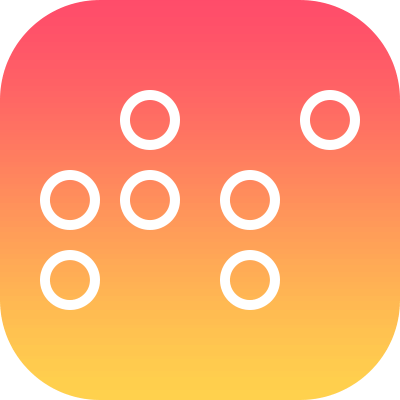
TouchSee is an app designed to make life easier for the visually impaired. With a user-friendly interface, this online service converts text from up to 40 different languages into 3D printable braille labels. These can be used as tags, signs, and labels for personal belongings, in schools and offices or even as a special message for loved ones. TouchSee supports English, German, French, Italian and many other languages as well as several braille standards.
Thanks to 3D printing technology, creating braille labels is quick and easy to do. All you need is to load the app and enter your text. It will be automatically turned into a 3D model. Then you can either download the file or have it printed on demand using Treatstock's online manufacturing platform.
Check out the short video on how TouchSee works.
Choose the language of your text. TouchSee is available in more than 40 languages and the US English contracted is selected by default. Additionally, you can change the braille standard, which is set as California by default.
Type your message in one line, but be sure not to exceed the recommended length of a single label. In case you do, the corresponding warning will appear advising to edit your text.
If you would like to create more than one label, press Enter on your keyboard and enter the text. Each new line of text will be turned into a separate label. You can produce up to 15 labels in one go.
After 3D models of the labels are ready, you can press “Download files” to get generated .stl files for yourself. Alternatively, use the “Get it 3D printed” function to order labels manufactured through Treatstock.