After you have created a business, you need to create a cutting machine to get orders from the instant laser cutting list. Open the Services page and choose 2D Cutting & Engraving from the dropdown menu to add a new machine.
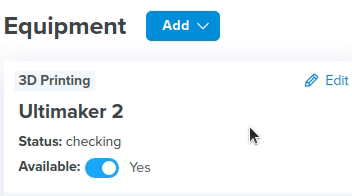
To set the machine up, you need to provide a title and a brief description along with the details necessary for auto price estimation. This includes: