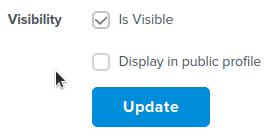You are able to add extra information blocks to your public profile on Treatstock to provide more details to your customers. To create a new information block, please visit your business profile and go to the “Additional Information” tab.
Then select “Add Block” and edit the title and description of your block. You can use text, lists and tables, images and videos. If you would like your block to be visible and published on your public profile, click on the checkbox. Once finished, press “Save”.
Please, note: suspicious content, web links, personal contacts, explicit language are prohibited in these blocks.